Your comments
Hi Loig,
Unfortunately we don't yet have a timetable for an Android version. We'd like to get there, but we just don't know when it'll happen.
Hi Mark,
You're the first person to request YouTube uploads - so far it hasn't been on our list because we can't make the youtube player play automatically or loop. We'll consider it though - thanks for the suggestion!
Hi Gary,
We'll be posting a series of tutorial pieces on our blog in the coming weeks and months. In the meantime, you can access your Drafts from the Capture screen
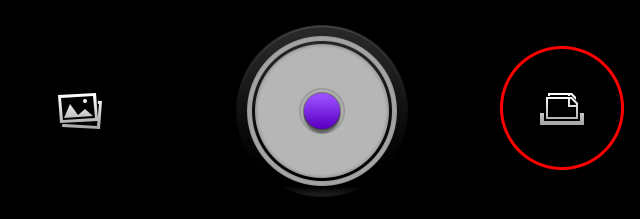
Selecting one of your draft items lets you pick up from where you left off in the Edit phase. Once you're done editing your Flixel, simply press the checkmark icon, then add a caption and press Upload to post your creation
Hi there Pipe,
Unfortunately we don't yet have an automated way to do this, so in the meantime: send an email to support@flixel.com using the account you used to sign up, and include your username. We can take care of it from there.
Hi Shane, please make sure you properly fill out the sign up form correctly which requires you to input your full email adress e.g. shane@gmail.com - that should do the trick! Let us know if you need any further assistance.
Hi Shane, please make sure you properly fill out the sign up form correctly which requires you to input your full email adress e.g. shane@gmail.com
Cheers,
MH
iOS 6 have some great new features that improves performance speed as well as using native stabilization for iPhone 4S and 5. To strive in giving the best experience possible for our App we had to move to iOS 6 only for these features to work.
Apologies - we should have published a support email as well (support@flixel.com). Fixing that now.
The problem with purely email-driven support is that it's a black box. The advantage of support pages is that over time they'll build up to the point where everyone can benefit from previously-answered questions.
As for your photo-access problem: if you rejected Flixel the first time it asked for access to your Photo Album, you can enable access by going to Settings > Privacy > Photos, and flipping Flixel's switch to ON.
Hope that helps, and thanks for pointing out that forgot to include our support email
Sorry to hear that you're having troubles. Try logging out (Profile > Settings > Log out) and then logging back in with your Flixel account. That should fix any authentication issues you're having. If you're still having issues after trying that, let us know!
Customer support service by UserEcho


Hi Mark,
You are correct: it's only videos that can be imported into Flixel. Depending on what type of video your digital camera shoots, you may need to open them in Quicktime and save in an iPad-friendly format (File > Export > choose 'iPad, iPhone, & Apple TV' from the format dropdown) before transferring them to your Camera Roll via the Photos section in iTunes.
We'll be posting a full import tutorial on our blog soon. In the meantime if you have any questions or run into any issues we can answer them for you here