Your comments
Currently Flixel is only available for iOS devices...but we will be expanding to other platforms in the future. We just can't say which or when just yet ;)
We'll be posting some tutorial information on our blog in the coming weeks
Hi Mark,
An embedding solution is in the works and should be ready shortly. In the meantime, you can email any flixel to yourself to get a gif version of it which can be embedded. Obviously the quality is going to be lower in that case because it's a gif...but in the short-term that's something you can do. But stay tuned - proper embeds are coming
Hi Walter,
Sorry to hear about the facebook issues - give these steps a try and let us know if they resolve the issues you're seeing:
-Go to your device's Settings, then Facebook, and make sure Flixel has access to your account.
-Also in your device's Settings, go to Privacy, then Facebook, and make sure that the authorization for Flixel is set to ON.
-Next, go to Facebook App Center (https://www.facebook.com/appcenter/my), click "Settings" under Flixel and make sure that the app is allowed to post on your behalf. It should look like this
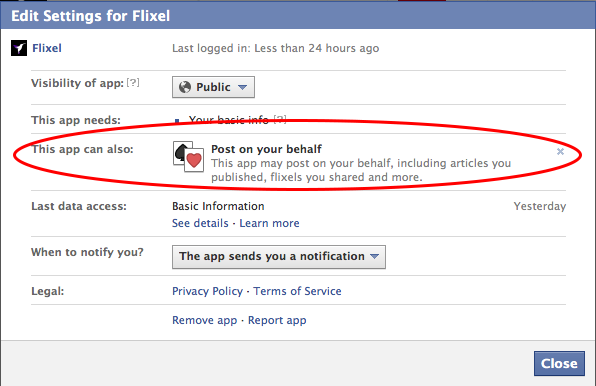
If Flixel is there but doesn't have the ability to Post on your behalf, click the 'Remove app' link at the bottom, then disconnect Facebook access within Flixel and reconnect.
Let us know if that solves the issue, and sorry for the inconvenience.
Sorry to hear about that - can you post a link to the Flixel so we can take a look at what's happening? If you'd rather not post it publicly here, you can just send an email to support [at] flixel.com
When you go to https://www.facebook.com/appcenter/my , is Flixel listed, and if so does it say it has permission to use your account? It should look like this
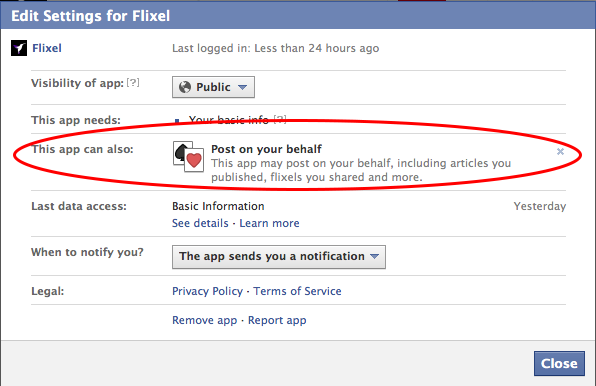
If Flixel is listed, but you don't see that line item, you'll need to click "Remove app" at the bottom, then disconnect and reconnect facebook access within Flixel.
As for Tumblr...after some further digging it appears that the issue is on Tumblr's side. In addition to the published limits of 1Mb filesize and less than 80 frames (which we generate for), it appears that Tumblr also imposes some weird restrictions regarding contrast and saturation. Sounds crazy, and it is...but after some time testing we ran into some very random behaviour trying to upload gifs to tumblr. You can read more about it here http://blazehedgehog.tumblr.com/post/49031374318/tumblr-tech-support-continues-to-be-great , but it turns out that it's such a widespread issue that it's practically its own tumblr meme: http://www.tumblr.com/tagged/error%20uploading%20image
All that to say: some of your tumblr shares will work (with delays that can last up to 10minutes), and some won't. Applying a low-contrast/low saturation filter might improve your chances, but unfortunately there's some seriously weird stuff happening on tumblr's side that's outside of our control. We've tried contacting them about the issue but haven't had much luck.
If you're still getting the Facebook error, you may need to wait until the next app update to try it again.
Update: we just verified that there is an issue with posting to Tumblr - we're investigating it right now. Sorry for the inconvenience - we'll give you an update once we've fixed the issue
Hi popronika,
Sorry about the Facebook troubles - can you try these troubleshooting steps?
Go to your device's Settings, then Facebook, and make sure Flixel has access to your account.
Also in your device's Settings, go to Privacy, then Facebook, and make sure that the authorization for Flixel is set to ON.
Next, go to Facebook App Center (https://www.facebook.com/appcenter/my), click "Settings" under Flixel and make sure that the app is allowed to post on your behalf.
We've just submitted an app update that addresses some Facebook SDK issues, so if the above steps don't work, keep an eye out for the next Flixel update (hopefully it'll be approved within a week or so). We've also had people report success by deleting and reinstalling their Facebook app.
Hi, sorry to hear about the troubles with Facebook and Tumblr. Let's try a couple of troubleshooting steps.
For Facebook:
Go to your device's Settings, then Facebook, and make sure Flixel has access to your account.
Also in your device's Settings, go to Privacy, then Facebook, and make sure that the authorization for Flixel is set to ON.
Next, go to Facebook App Center (https://www.facebook.com/appcenter/my), click "Settings" under Flixel and make sure that the app is allowed to post on your behalf.
We've just submitted an app update that addresses some Facebook SDK issues, so if the above steps don't work, keep an eye out for the next Flixel update (hopefully it'll be approved within a week or so). We've also had people report success by deleting and reinstalling their Facebook app.
For Tumblr:
There will be a delay of a few minutes before your post will appear on Tumblr, but it should be working. Tumblr has a brutally low limit of 1Mb for gif posts, so our servers have to do a lot of processing magic to generate a reasonably-good quality gif that fits those limits. Have you tried sharing any Flixels created by other people, or is it just your own Flixels causing the issue? Have you had any success posting to Tumblr at all, or has everything you've tried to post to Tumblr failed? You should try disconnecting Tumblr and re-connecting. If there was a specific error message returned from your Tumblr share, let us know.
Customer support service by UserEcho


Hi Cla,
The Pro version does let you save to camera roll - the additional in-app purchase is just for saving in 1080 HD, which unless you're a professional photographer you probably don't need. If you still want a refund, you can do so through the app store (we're not able to handle refunds ourselves)